Open Up! - Port knocker for Windows
Open Up! is a small utility I wrote for the Portknock Mod for Smoothwall Express v2.0. It should work fine for the port to SWE3. It has been tested using Microsoft Windows XP Professional SP2 without any problems (though as always, results may vary). There is no install, it's just a stand-alone app, so if you don't like it or it doesn't work, just delete it!
While I no longer have any need for the Portknock Mod, I have noticed that there is some minor polishing I need to do to this app. I will continue to work on this project and release an updated version as soon as I am able. I will also make the source code available in the near future. Open Up! is written in Visual Basic 6.0 utilizing the Microsoft Winsock Control v6.0.89.88 - more to follow on this later...
The interface is pretty self-explanitory as for the remote address and ports. When I had this mod running on 2.0, I made some changes to have my smoothie automatically close the opened port after a specified interval of time. For this reason, I included a timer that you can automatically have start once the knock sequence has finished.
Open Up! Screenshot

With this utility, it is possible to write a config file (titled config.txt and placed in the same directory as the executable), that will automatically fill in all values on the Open Up! screen. This file will automatically be loaded if it exists. Once a config file has been created, it is also possible to have Open Up! run automatically when started by giving it a -r argument on startup (just create a shortcut to OpenUp.exe and add the -r to the end of the target field).
Remote IP Address Port 1 Port 2 Port 3 Port 4 Port 5 Knock Interval (Seconds)
123.123.123.123 1000 3000 9000 2000 7000 1
Happy Knocking!